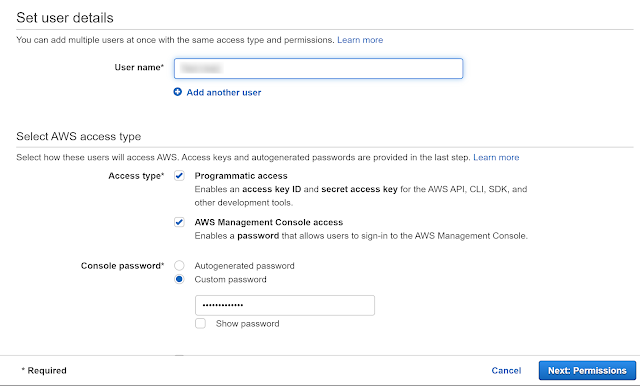⚠️ Content warning: This blog contains mention of death
The year 2020 - A year filled with a lot of uncertainties, learned whole new definition of being adaptable to the changes, surprises which were both good and bad, a year of learning about all new fears. Year 2020 to me has meant all about empathy and humanity. It's been a mixed year which has entirely changed the way I look at life and the impact has been real.
This year had been a real toll in terms of mental health and adapting to the new way of living with a lot of unexpected situations to face. I almost decided not to write anything about reflecting on this year. But I decided to do it. This is my first blog post in the last 6 months.
The year started with a lot of excitement and goals that I wanted to achieve. A lot of planning and passion went in for what I wanted to achieve and learn while I was on my Testing Tour. Setting out on Testing Tour was not just about learning topics and sharing but it was more of getting out of my comfort zone. I am so glad I took the courage to do it and it proved to be worth it. I met known and new people from across the world which was an amazing experience.
I got introduced to the whole new topic of Observability or O11y where Abby Bangser and Shelby Spees has helped me in a way that got me hands-on with so much better understanding and clarity about this topic. Shared my learnings from Testing Tour and Observability at multiple conferences.
I lived in fear since I came to know about Covid-19, fear for my family who live with me and who lived back home in India. I have seen Covid effect really closely. Three of my loved ones caught it one after the other. First my Mom, then my Dad and then my brother. In this battle, I lost my Dad who was my inspiration and role model. This hit me so hard that I'm still trying to recover to come out of that loss and pain 😢 which is never going to heal. These were one of the toughest days I have ever faced.
I still wanted to look back and reflect on the good things that happened to me.
- Went on Testing Tour and had 15 different sessions on 15 different topics and blogged about each of those sessions.
- I learned about a lot more new topics and tried my hands-on with new tools. I learned about Observability, Performance testing using Jmeter, Microsoft Azure and lot more.
- I got an opportunity to be part of Observability for testers series organized by Anne-Marie Charrett along with Lisa Crispin and Abby Bangser which was a great opportunity to learn and explore more about observability.
Great session in our Observability for testers series. Today we looked at Kibana and exploring logs. Great explanations from @a_bangser and @shelbyspees thank you both so much! Next week go deep dive into @honeycombio pic.twitter.com/9UtUY0wGUz
— Anne-Marie Charrett (@charrett) June 18, 2020
- Facilitated and organised internal lunch and learn sessions at work where I presented my learnings about observability to my team. This was the first time I was trying to do something like organising internal sessions. I also tried to invite external speakers to share their knowledge at these internal sessions with my team which went very successful.
- Got the opportunity to speak at various conferences, meetups and webinars.
- Women Tech Global Conference
- TestFlix - Global Software Testing Binge by Test Tribe
- Agile Testing Days. Find all tweets related to my talk here - Link
- Hustef 2020
- InflectraCon
- ObservabilityCon
- Open Quality Conference
- Being on a podcast was not on my list or should I say I had never thought of. I got amazing opportunities where I got invited at various podcasts -
- The QA Lead Podcast hosted by Jonathon Wright
- O11yCast Podcast hosted by Charity Majors and Shelby Spees
- Software Crafts Podcasts hosted by João Rosa
- Interviewed by TesterSpeak for one of their episode hosted by Brijesh Deb
- Interviewed by GalTalks where I shared my journey of how I got into tech
- Got nominated as international speaker of the year at Global women tech conference and became a runner up - https://www.linkedin.com/posts/womentech-network_womenintech-womentechnet-wtga2020-activity-6735642372828340224-fljk
- Managed to write and publish 15 blogs given this was my first year of continuous blogging.
- Shared my learnings from my current project in a blog post which was published on TestProject
- Got nominated as a tester of the day by Simon Prior which is such an awesome initiative by Ben Dowen to celebrate software testing community every day by nominating.
Congratulations @Parveen_Khan10 today's #TesterOfTheDay!
— The Full Snack Tester (Ben Dowen) (@FullSnackTester) November 25, 2020
Nominated by @siprior : 'Parveen's testing tour has been inspirational and really proves that you can learn new things. A great asset to the testing and wider software communities'
Hall of Fame:https://t.co/2t44Scdi6I
- I gained 1076 followers crossing 1000k followers on Twitter which for me is a huge number.
- I learned to listen to my mental health and say no to few of the opportunities. I had to prioritise myself over other things which I struggled initially but gradually learned that it's absolutely ok to stop and take a break to take care of yourself.
- When the entire world went remote, initially I was happy that I will get to work from home but gradually it became challenging to work from home with two kids around as they had their virtual school sessions. Throughout this process, I learnt not to feel guilty for not being able to give full attention to both my kids while they are on their virtual school sessions. Learnt to be patient and adapt to each day as it comes.
- Our testing community is not just to learn and share about all things testing but it proved to be supportive during my difficult times which I'm so thankful for.
Reflecting on all these gave me so much happiness, confidence and pleasure 💫😇. It's always good to look back and see what you have been doing or learning on the way. Looking forward for year 2021 with an attitude of being grateful for what I have. Thanks for your time for stopping by and reading my post 🙂